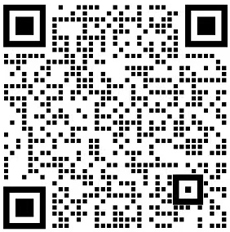1 New features in version 4.12.1
1. Galileo OSNMA support has been added.
2. IP over USB is now available.
3. RTK base and moving base support are now supported.
4. GPLED2 configured as "RTK status" by default
2 Improvements in version 4.12.1
1. It is now possible to configure the PPS pulses to be generated every 4 seconds.
2. The NMEA talker ID for BeiDou has been changed from BD to GB in accordance with the
NMEA version 4.11 standard.
3. Login with Ed25519 SSH keys is now supported.
4. An issue related to an invalid UTC time field at startup of the receiver in the NMEA interface
has been resolved.
5. Decoding of Galileo ephemerides at cold startup has been improved.
6. TLS 1.3 is now supported.
7. Decoding of Galileo I/NAV ephemerides in difficult environment has been improved.
8. The spoofing detector has been improved and identifies more types of spoofers.
9. The handling of VRS correction data has been refined to improve position accuracy.
10. Handling of antenna phase center offset has been improved.
11. Decoding of BeiDou ephemerides in difficult environment has been improved.
12. Antenna in-rush current limitation has been increased.
13. The B3I signal is now supported.
14. A new command setIpKeepAlive has been added to allow the customer to enable and
configure TCP/IP keepalive functionality on the IP and IPS ports.
15. The receiver now has full support of the QZSS J04.
3 Improvements in version 4.9.1
1. When using "setUMSDOnConnect,on" and the USB cable is disconnected, the internal disk is now automatically re-mounted and logging resumes.
2. Flow control has been made available on COM1.
3. Additional Ethernet PHYs are now supported by the software.
4 Known Issues and Limitations
1. It is not possible to upgrade the receiver using mobile Safari on iOS devices.
2. The web server on the receiver has been tested with Chrome (version 61), Firefox (version 55) and Internet Explorer (version 11). If you experience any problems with your browser, please use a different client application.
3. IPS connections may stay visible in the web interface after the client has been disconnected.
4. Firewall on computers can delay accepting connection by up to 4 minutes. Before using IPR functionality ensure that the desired IP port is enabled on your computer.
电话: 025-85577685
地址:南京市江宁开发区诚信大道990号优尚天地3栋417室
企业微信